Currencies
Currencies in UnoPim refer to the different monetary systems used to manage and display product pricing and financial data across various markets and regions.
Add Currency in UnoPim
Step 1: On the Admin panel of UnoPim go to Setting >> Currencies >> Create Currency as shown in below image.
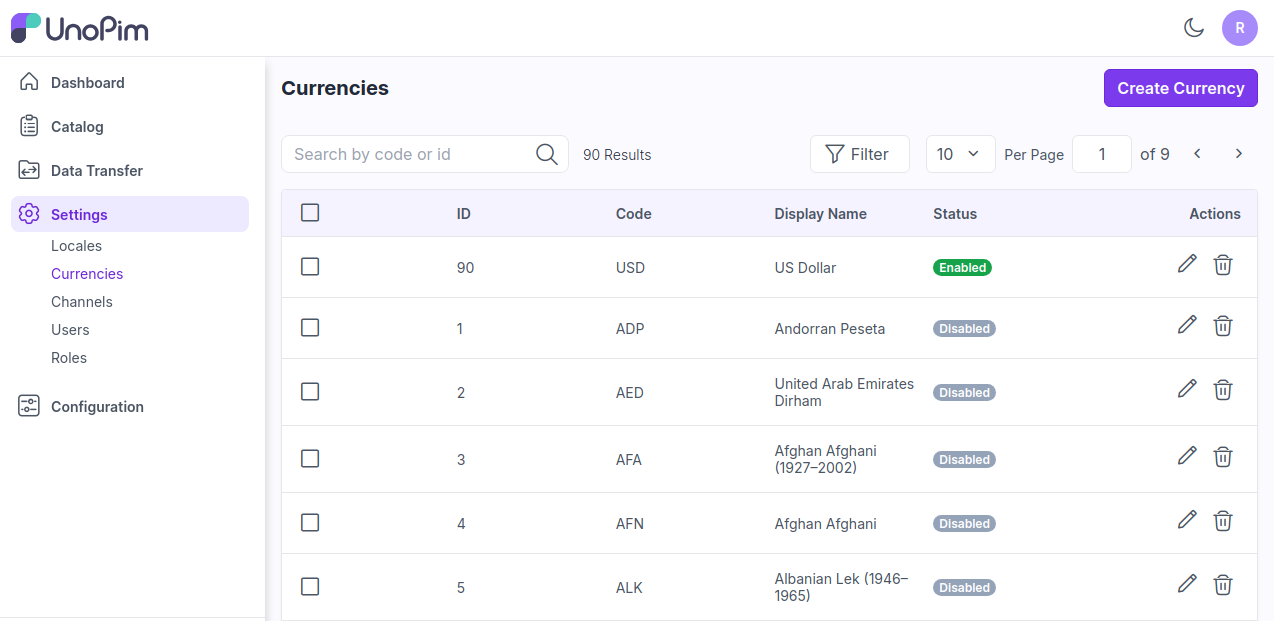
Step 2: Now Enter Code, Symbol, Decimal then enable the Status and click on Save Currency button as shown in below image.
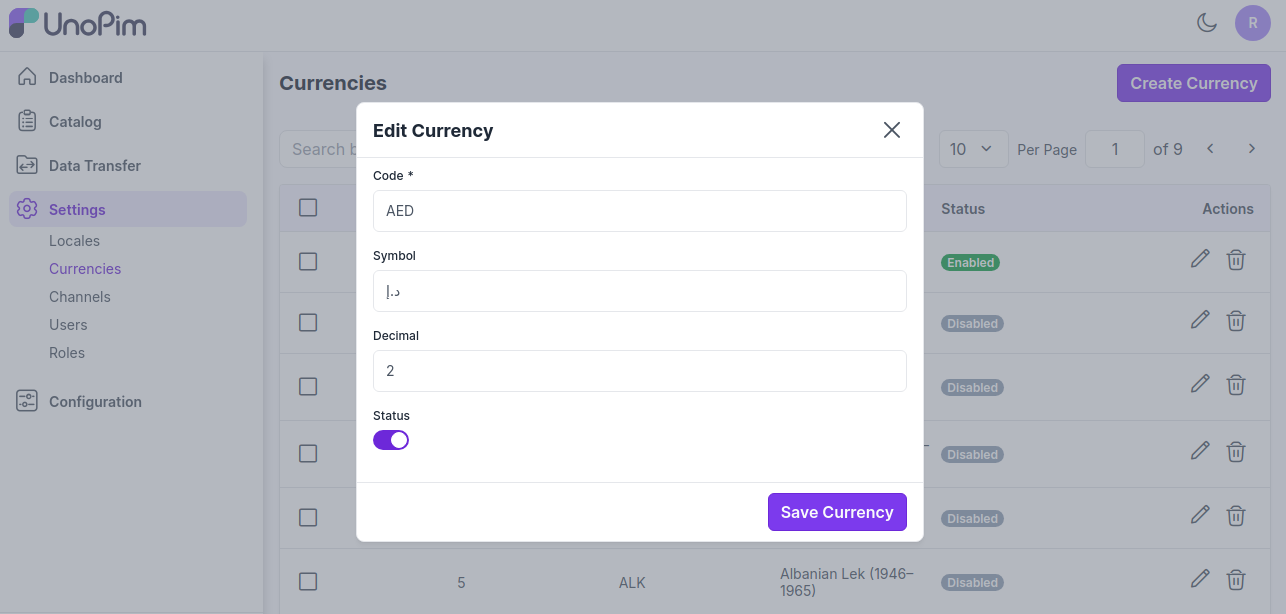
Step 3: Now you will able to see the new Currency in the currency datagrid.
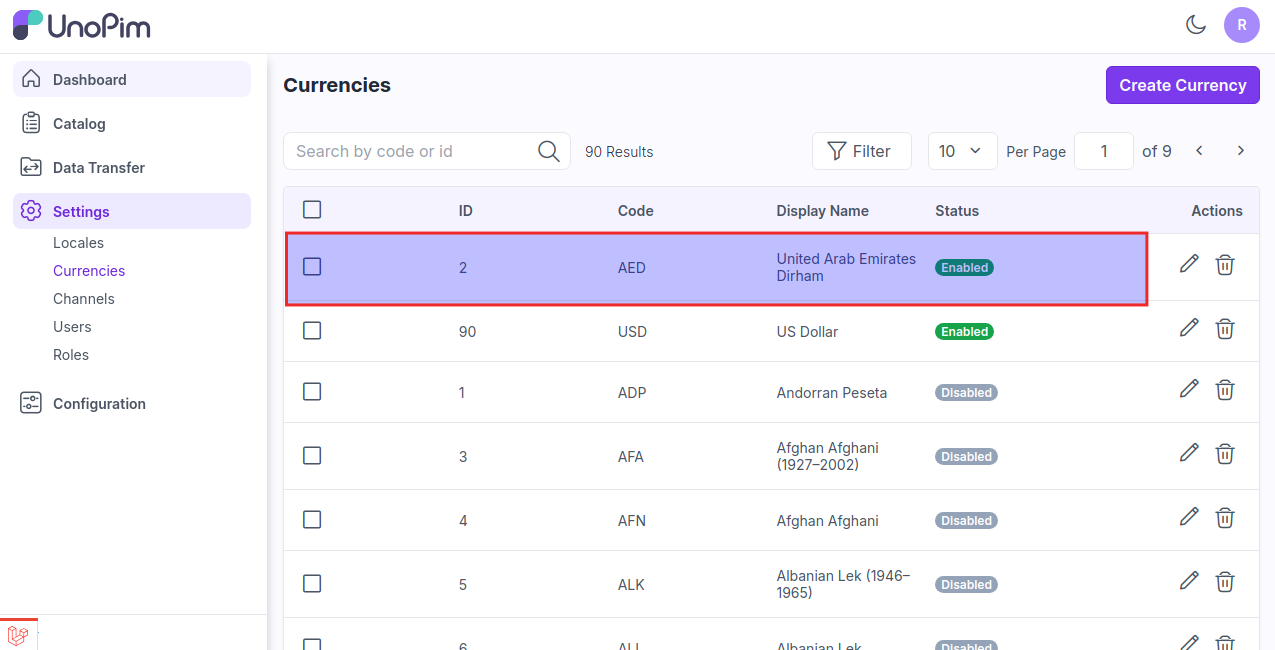
Step 4: On the admin panel click on Settings >> Channels you will able to see your new currency get visible in the currencies section.
Once the channel setting has been done click on Save Channel as shown in the below image.
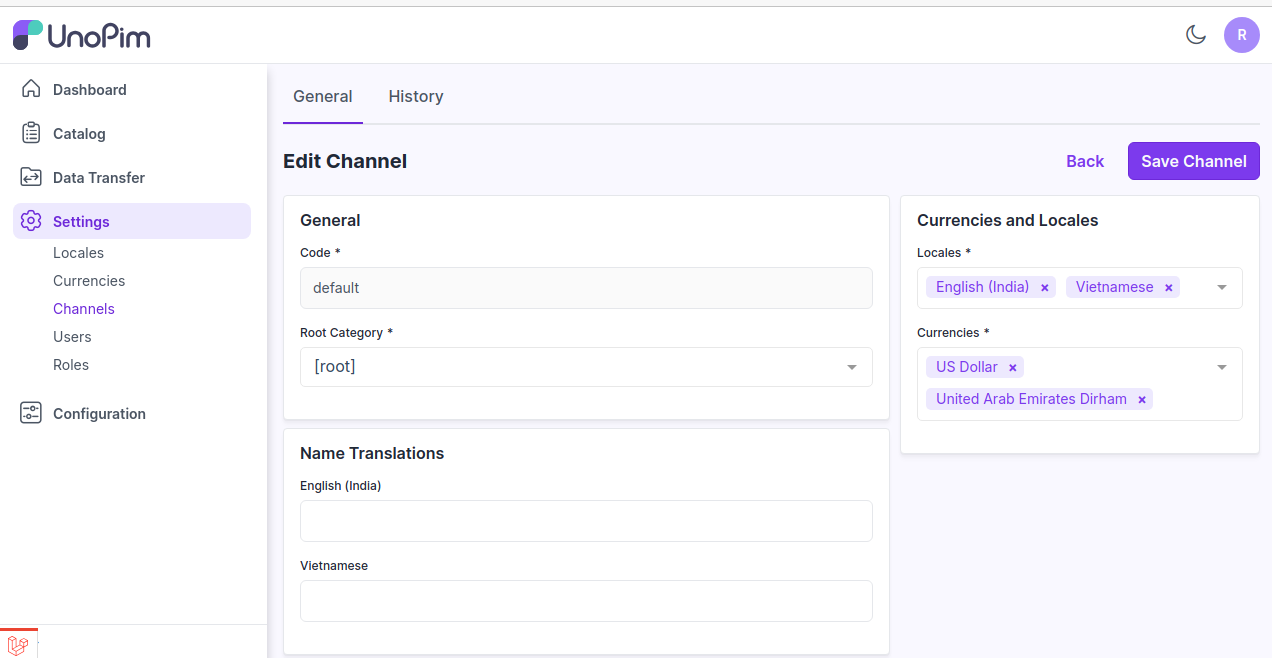
Step 5: After adding this currency to the channel, it will be displayed on the product edit page for price type attributes to manage price values for different currencies.
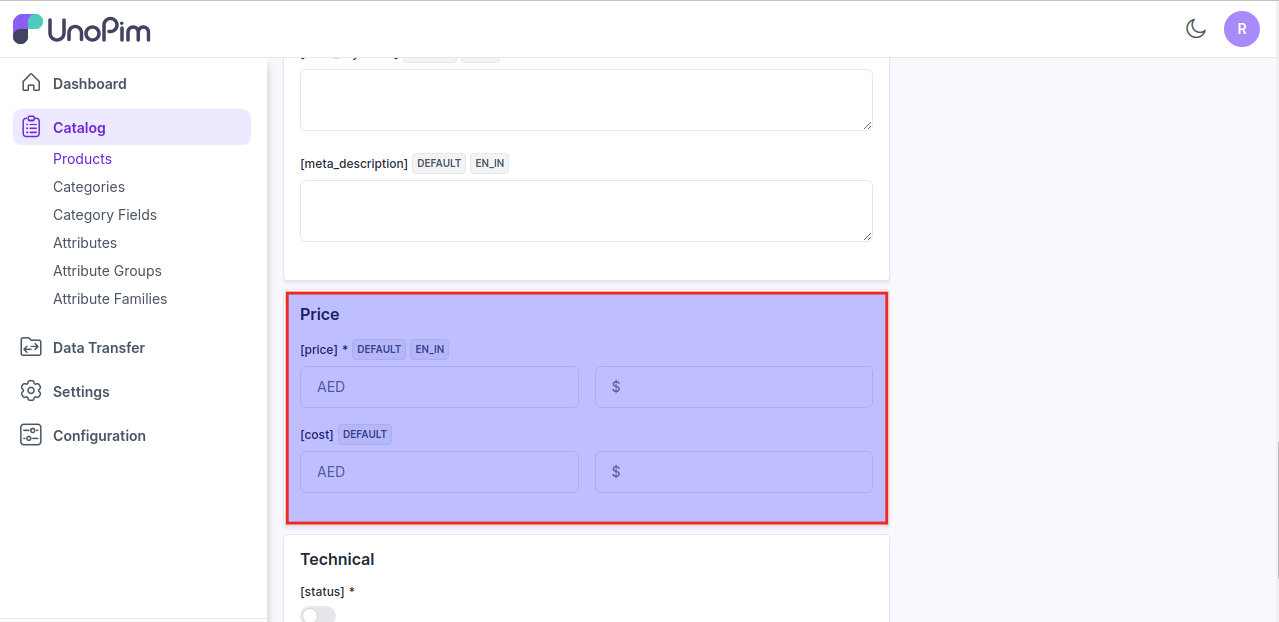
So by this, you can easily create a Currency in UnoPim.