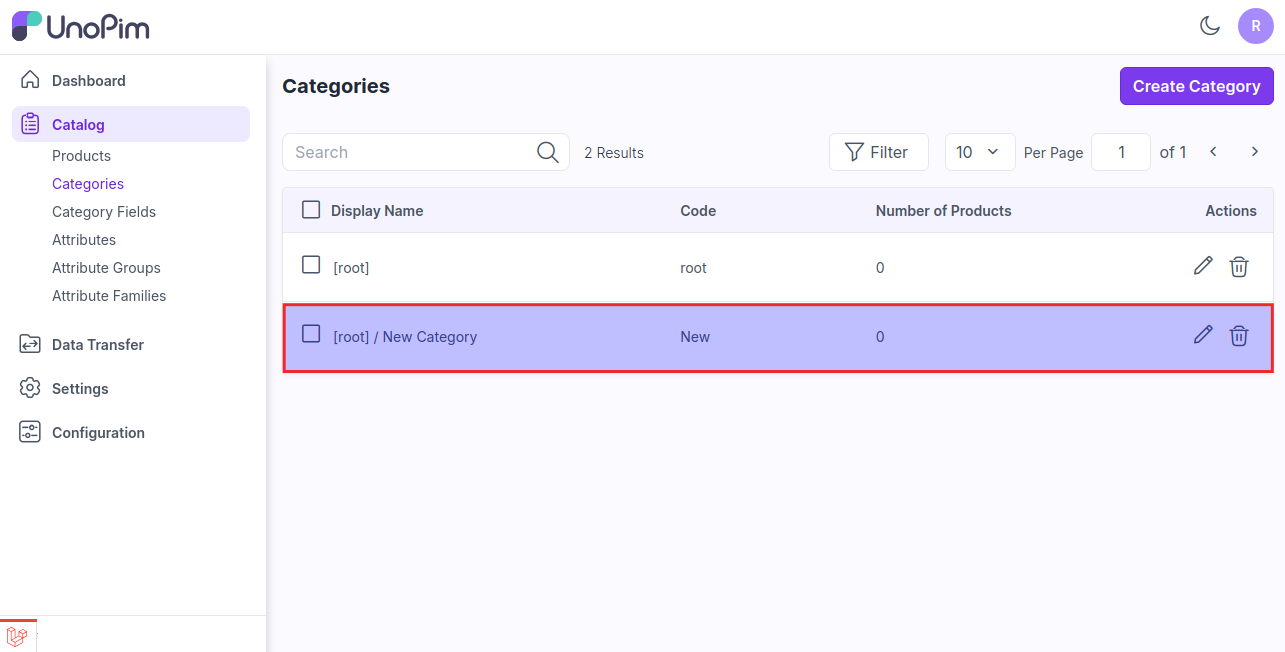Categories
The category is a structure of your catalog. By creating a category, customers can easily find the specific product. It is used for making the hierarchical arrangement.
Here we have listed down steps to create a new category in UnoPim.
Root Category
UnoPim comes with a default root category. Root category acts as a container to contain the sub categories.
Steps to Create a New Category in UnoPim
Click on Catalog >> Categories >> Create Category as shown in the below image.
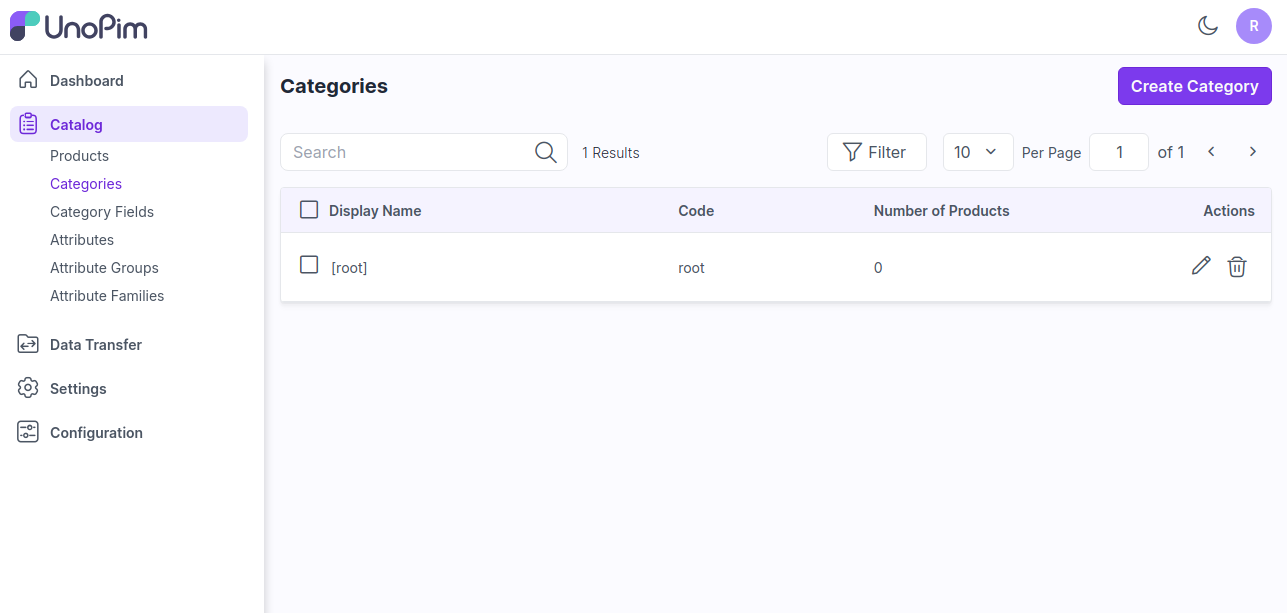
Enter the general values like Code, Name & Description. You can also assign your subcategory to a parent category, such as root if needed.
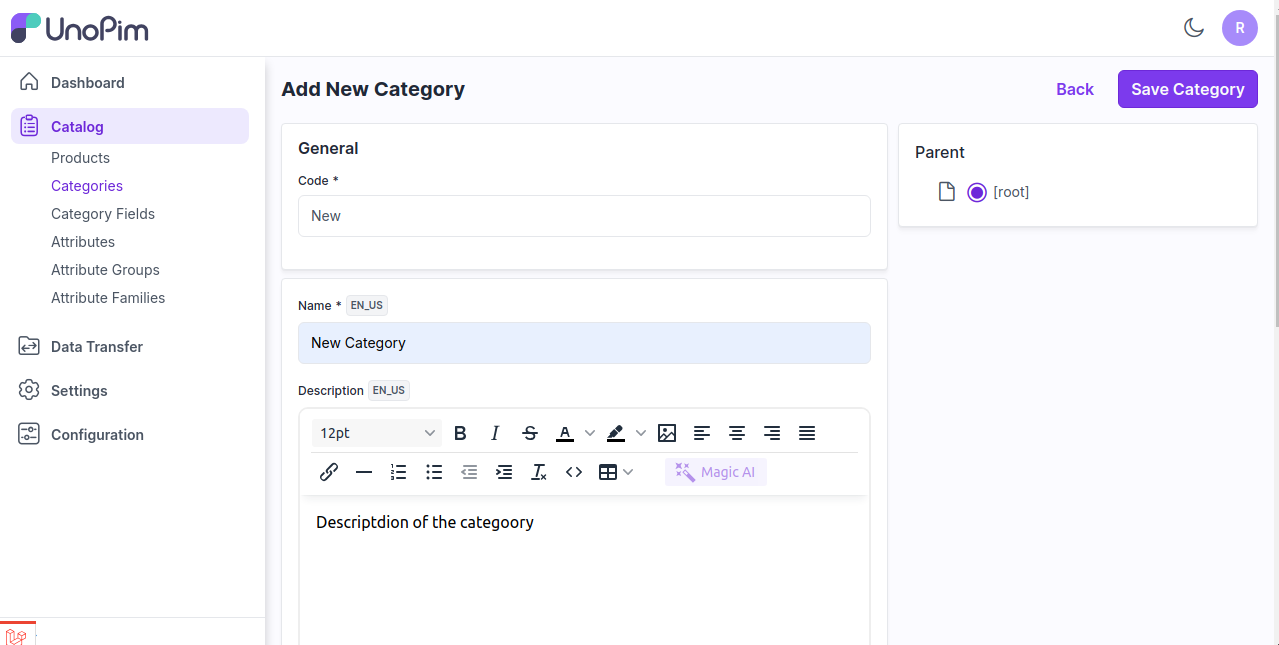
Save the category, and a category is created by the name of New Category in the Data Grid as shown in the below image.