Channels
Channels help ensure that product information is accurately and consistently presented across different touchpoints and platforms.
Creating Channels in UnoPim.
Step 1: The UnoPim's channel functionality allows the creating of multiple channels in UnoPim. Here you need to proceed towards Settings >> Channels >> Create Channel as shown in the below image.
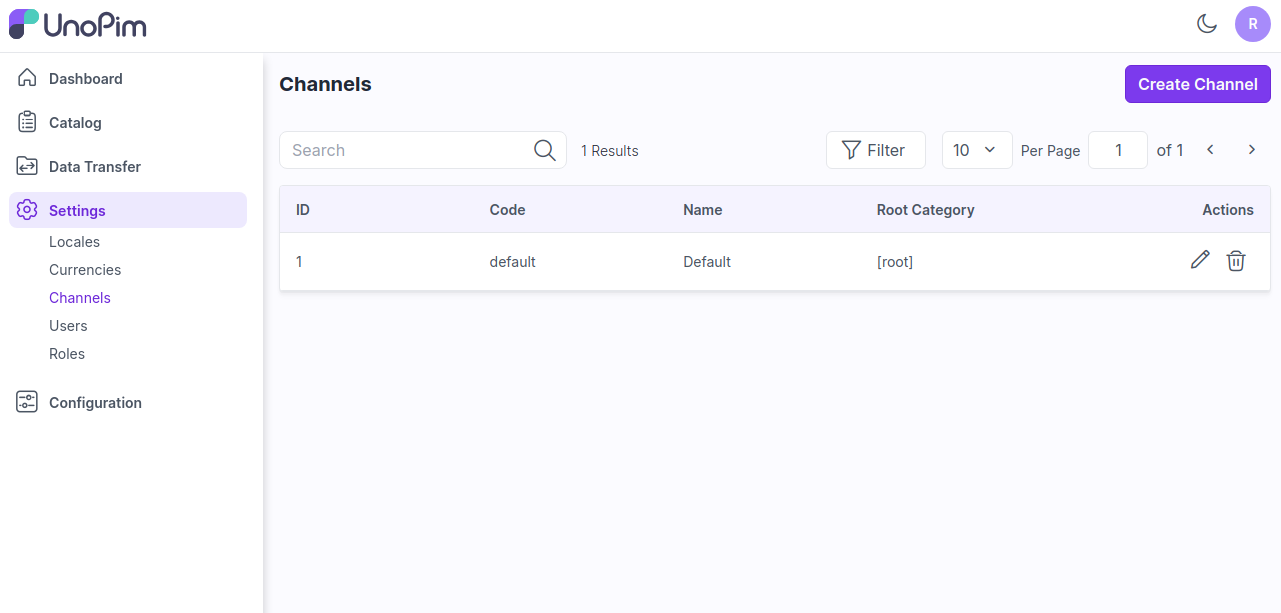
General
Below are the fields that fall under the General section.
1.Code: Provide a code for your channel.
2.Root Category: Select your root category from the dropdown.
3.Name Translation: Enter the translations of your channel as per your Locales.
4. Locales & Currencies: Enter your locale & currencies for your channels.
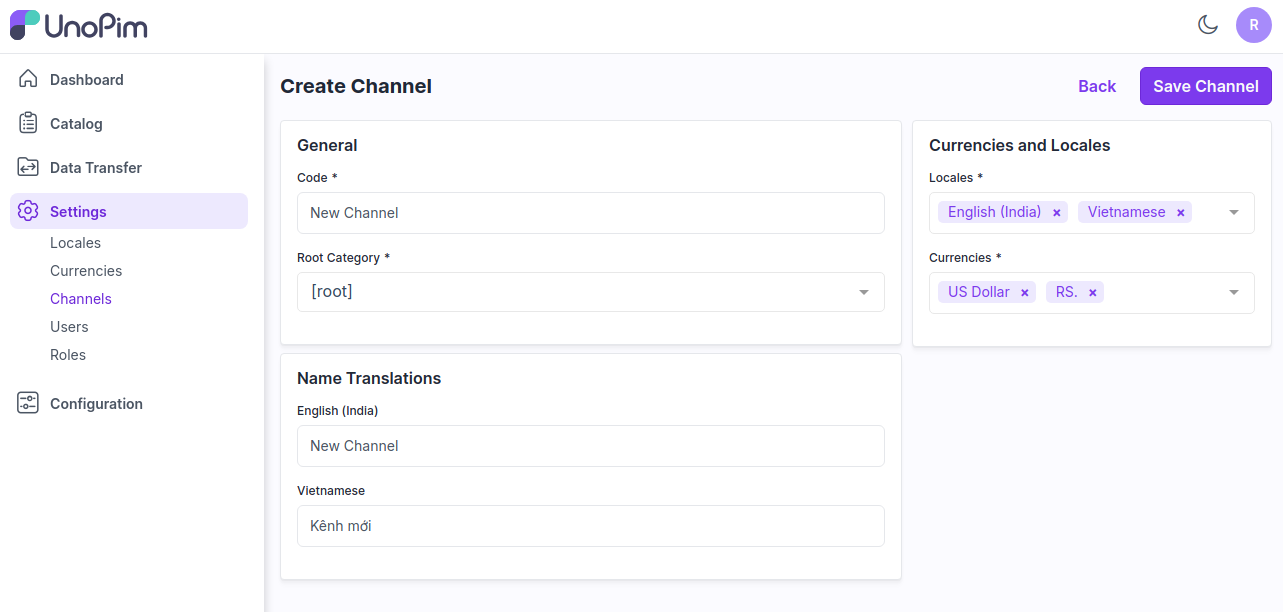
At last, Save the Channel.
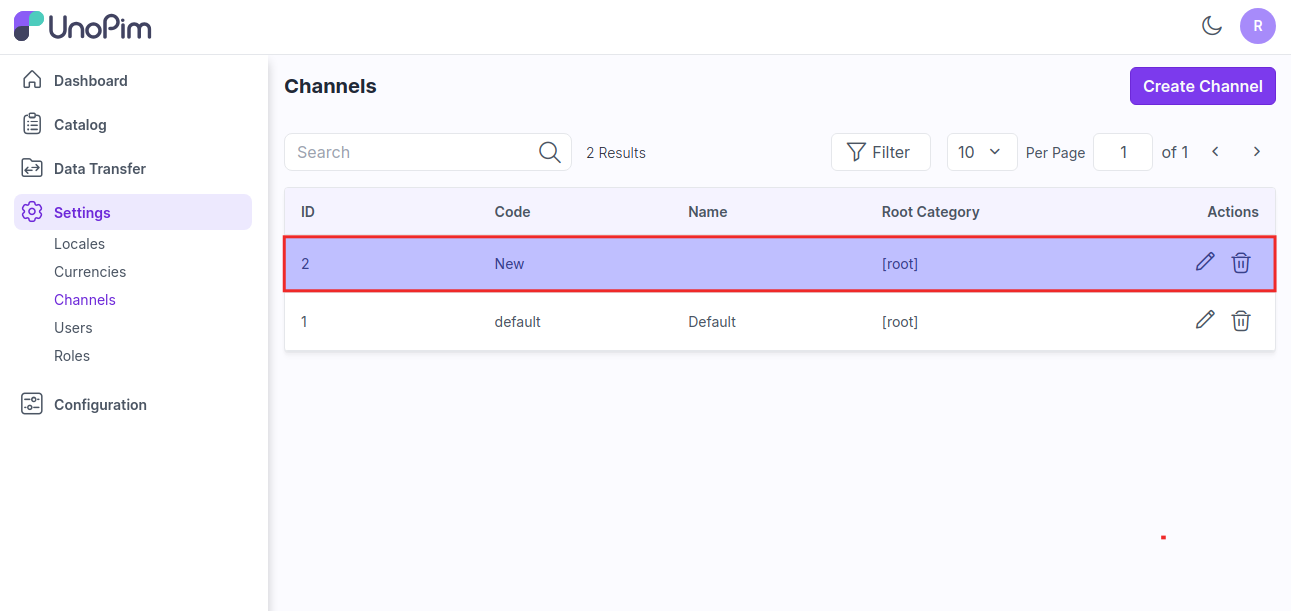
Now the new channel is visible on the product edit page kindly click on Catalog >> Products >> Edit Product as shown below.
After changing a channel, product values are now different for value per channel attributes
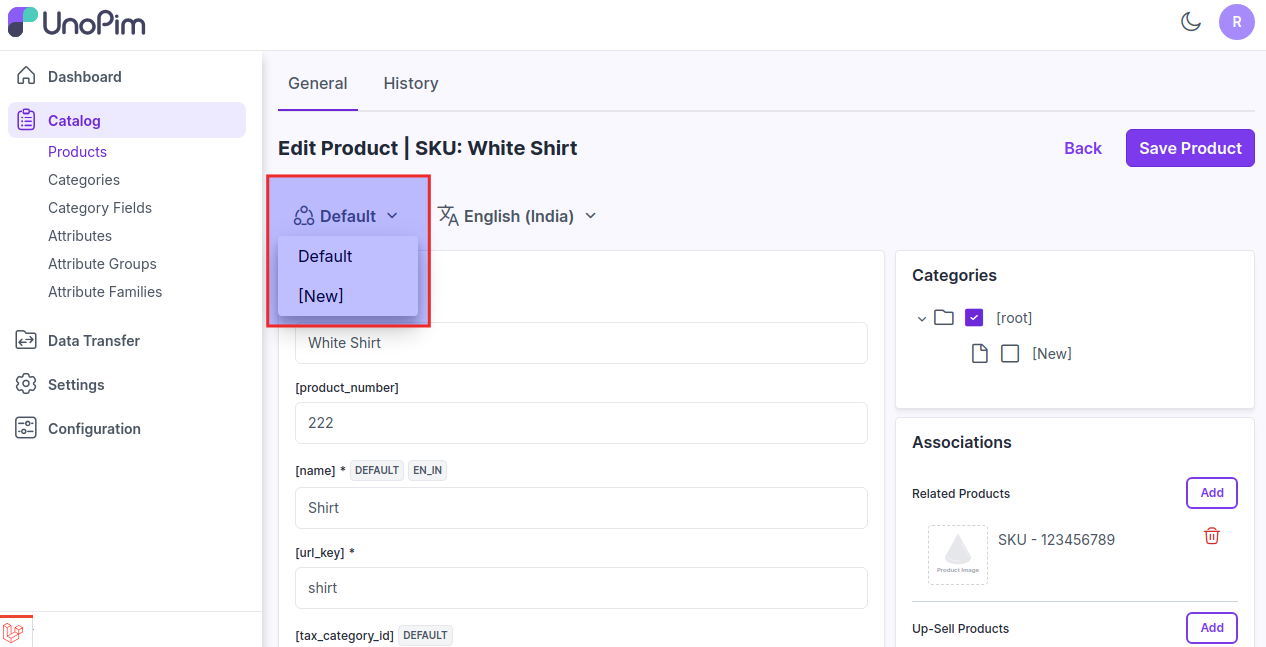
By this, you can easily create Channels in UnoPim.