Attribute Family
By using Attribute Families, you can import all the required information about the product in a single step.
It can be specified as a list of attributes that are related to a unique product. Here we have listed out the tutorial on product attribute families in UnoPim.
Create Attribute Family in UnoPim
Step 1:- On the Admin Dashboard, click Catalog >> Attribute Families >> Create Attribute Family
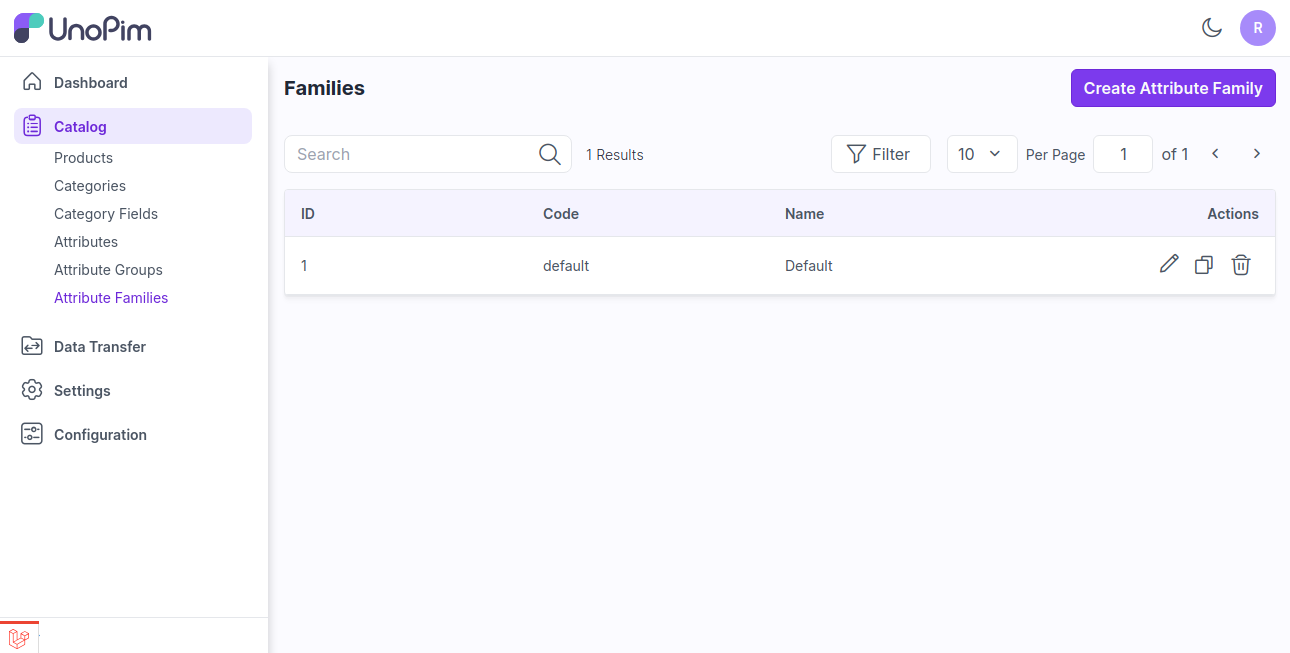
Step 2:- Now assign the attribute to your new attribute family from the Unassigned Attributes by dragging and dropping it according to your requirements.
Then, enter the Attribute Family Code and Name as shown in the below image.
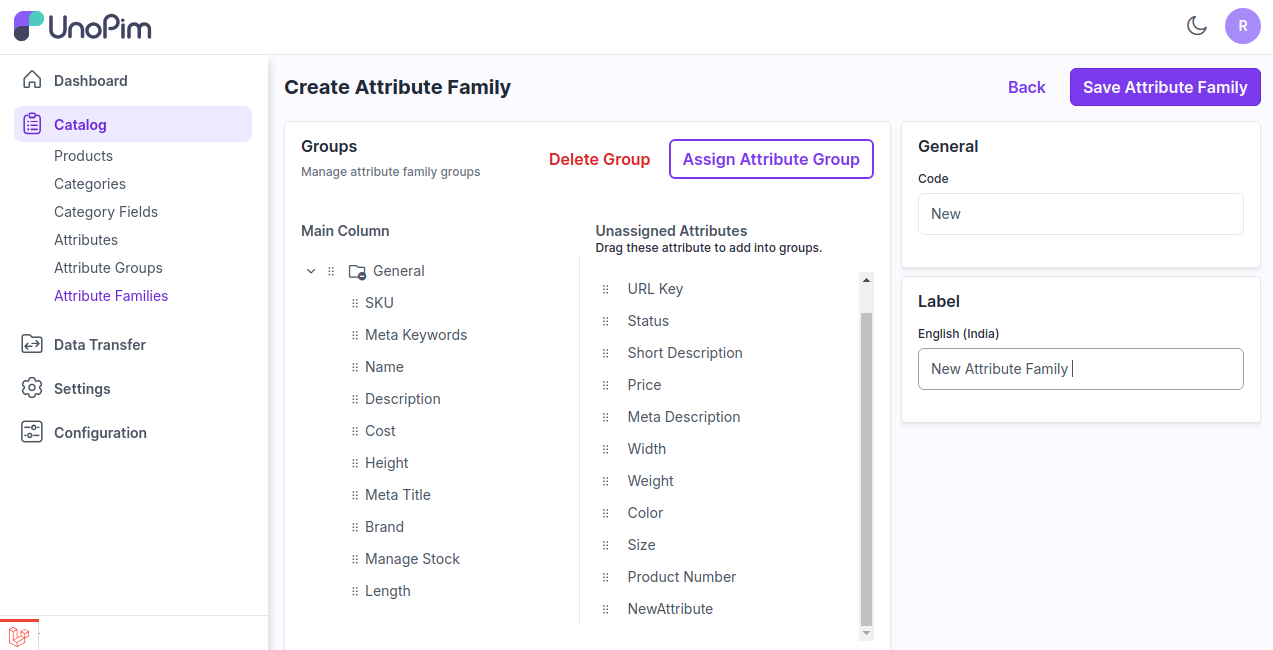
At last, click on Save Attribute Family button.
So now after creating a family the New Attribute Family is visible on the attribute family datagrid as shown in the below image.
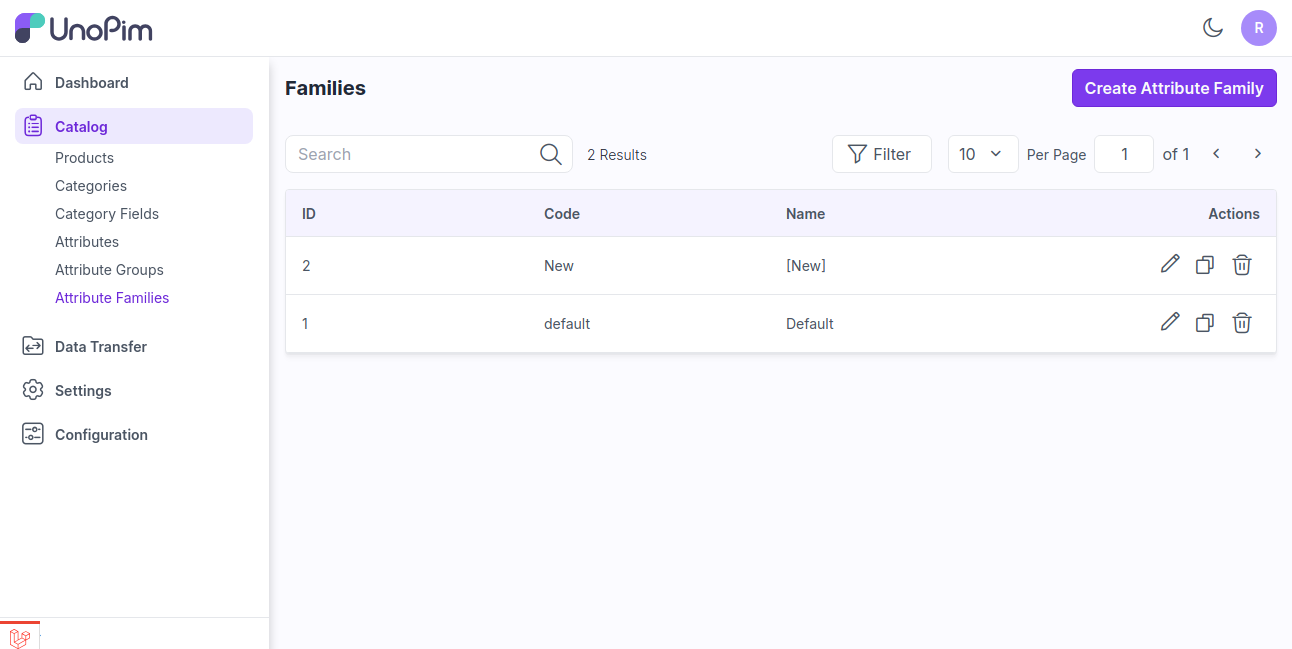
Afterward, to verify the output during the product creation process, you will be able to see the new Attribute family. Now all Attribute will be visible on the product page that belongs to these Attribute Families.
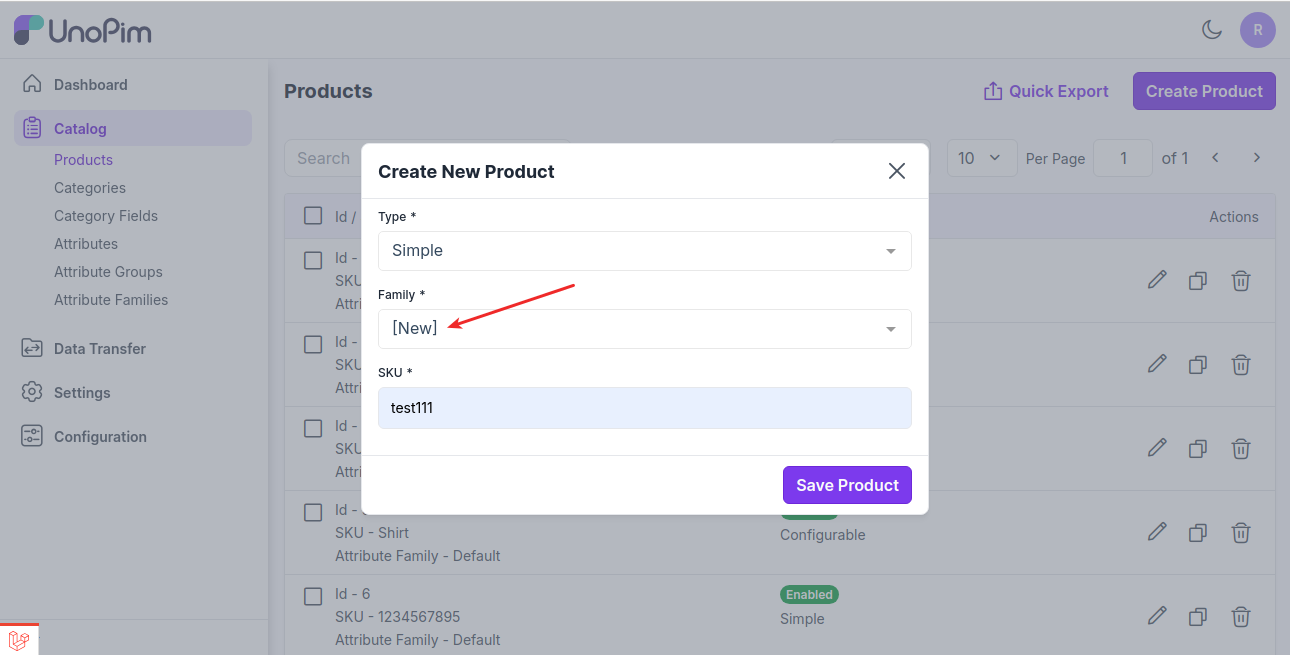
By following the above steps, you can easily create an Attribute Families in UnoPim.